We have made a few changes in how we deal with PHP on Plesk Linux servers. This article should clear up any confusion and guide you how to change the PHP version in Plesk.
CloudLinux
All our Linux servers run an operating system called CloudLinux. This OS has CentOS as its base and allows hosts to compartmentalize domains in something called LVEs (Light Virtual Environment). This gives us the ability to set, among other things, CPU and Memory limits on domains. It also locks each domain into their own file system with a feature called CageFS. It’s a fantastic piece of software and it has revolutionized how shared hosting is delivered.
PHP Selector
Another core feature of CloudLinux is its PHP Selector. It allows users to set their own PHP version and this is how we have handled PHP on Plesk Linux servers – until now. In Plesk Linux you’ll see it on the top right sidebar in Plesk, clearly labelled “PHP Selector” but if go there now you’ll find it is empty. Plesk now has built-in support for multiple PHP versions and its implementation is much more elegant than CloudLinux’s PHP Selector. Unfortunately we are not able to remove it completely from Plesk which is why you’ll still see it but it is not installed and you’ll see no PHP control there. We have a feature request in at CloudLinux so the option is completely removed from Plesk when not installed so hopefully that will be included in later versions.
How to change PHP version in Plesk
Plesk now has in-built support for multiple PHP versions and PHP handlers. It’s easy to find – right there under “Websites & Domains”:
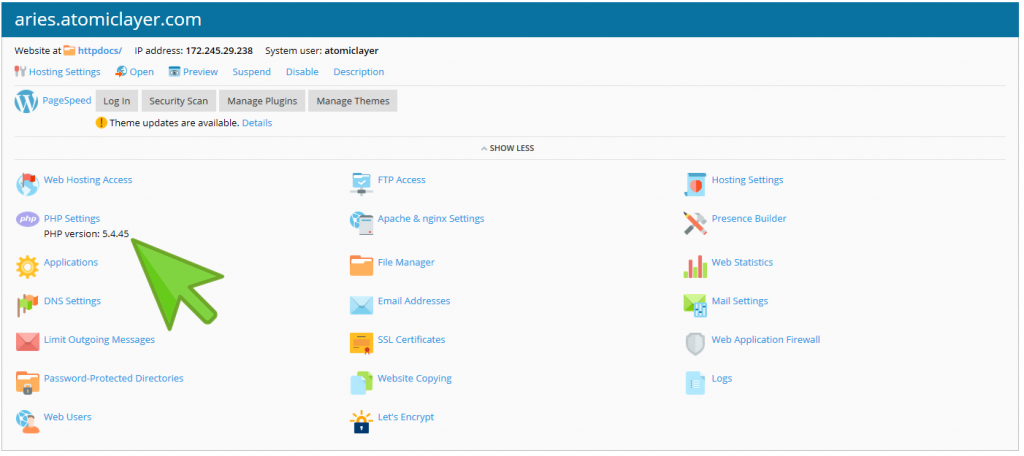
If you haven’t changed your site’s PHP version for a long time (if ever) then you really need to login to Plesk and go PHP Settings. All sites should be running PHP 5.4 at least and preferably version 5.6. Clicking on PHP Settings brings you to the PHP management page:
Select your PHP version from the drop-down menu. If your apps support it choose PHP 7. The only issue with PHP 7 right now is that it lacks Memcached support. As I mentioned in an earlier post Memcached might not be the best solution for you anyhow. That depends on how busy your site is. But you’ll certainly see a performance boost running PHP 7.
Next to the version selector is the PHP Handler selector. You have 2-3 choices depending on what PHP version you choose. There is CGI, FastCGI and on PHP 5.5 and above there is FPM.
Plesk 12.5 comes with out-the-box PHP FPM support. Coupled with Plesk it’s the best way to serve PHP. This technology is also moving fast and CGI and FastCGI are now outdated. FPM with Nginx can handle more requests, uses less memory and has a smaller CPU footprint. Use it and thank me later. :)
Lastly on this page you can control various PHP Settings such as OpCache and other things like display_errors.


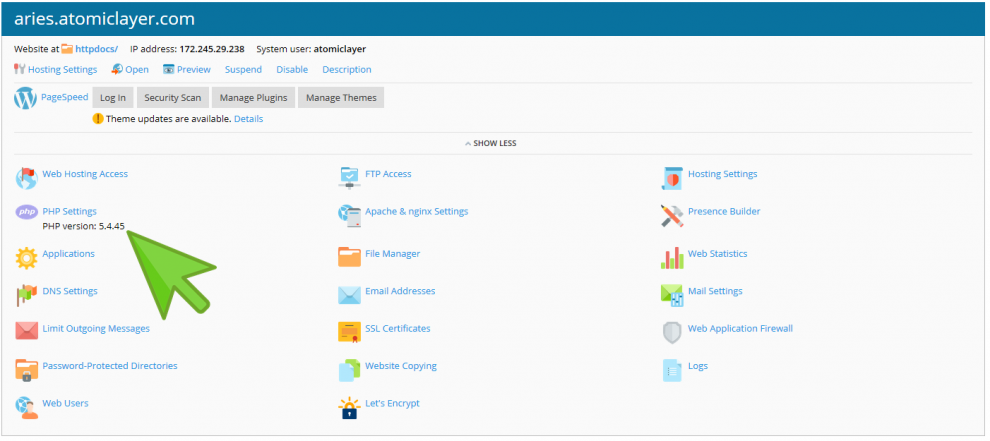
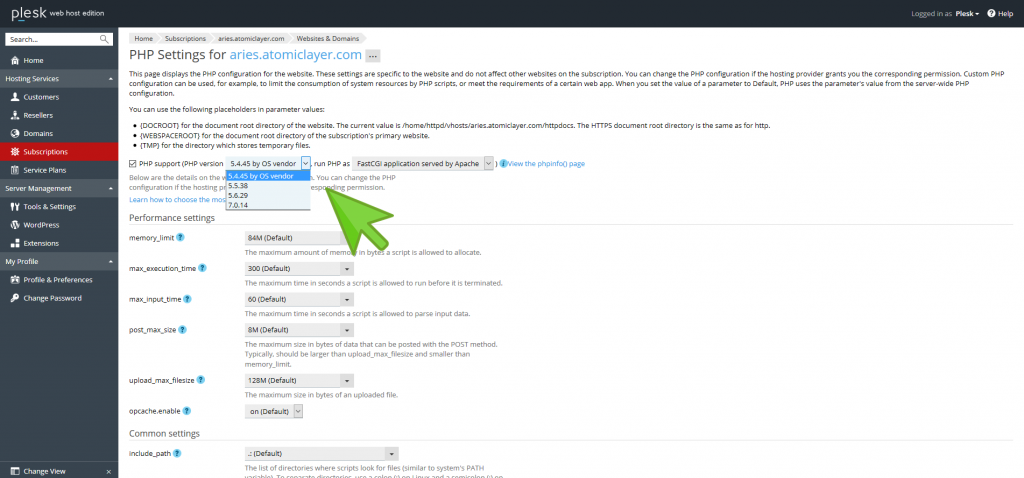
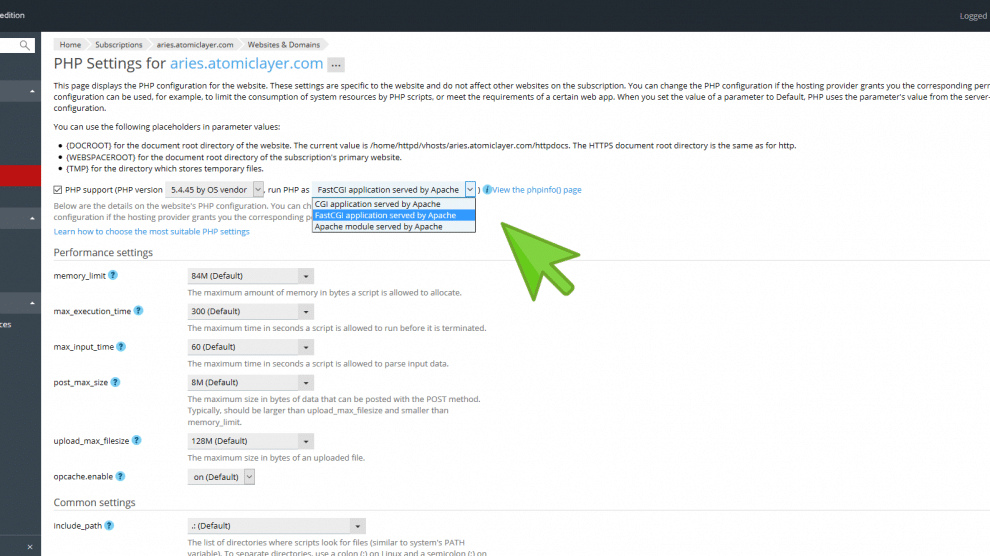
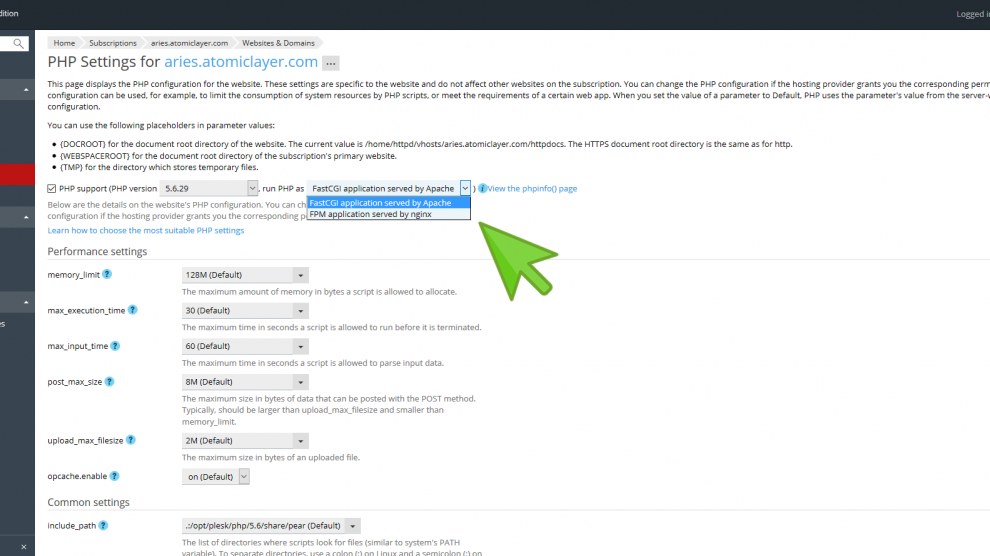
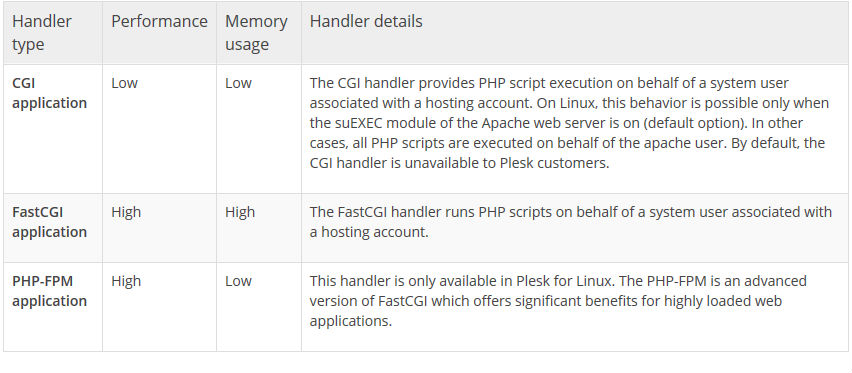
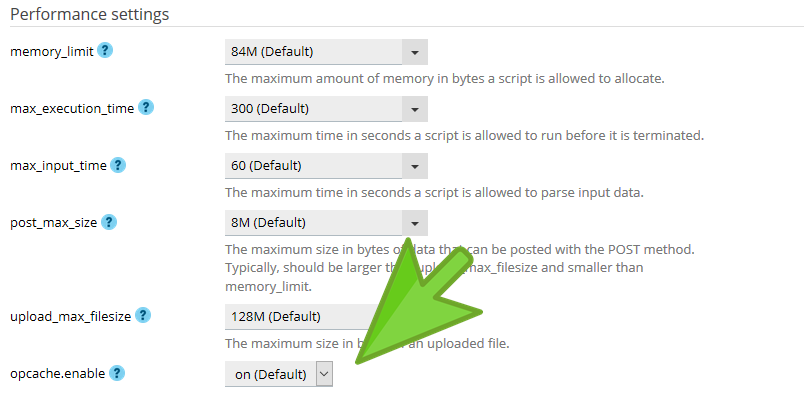
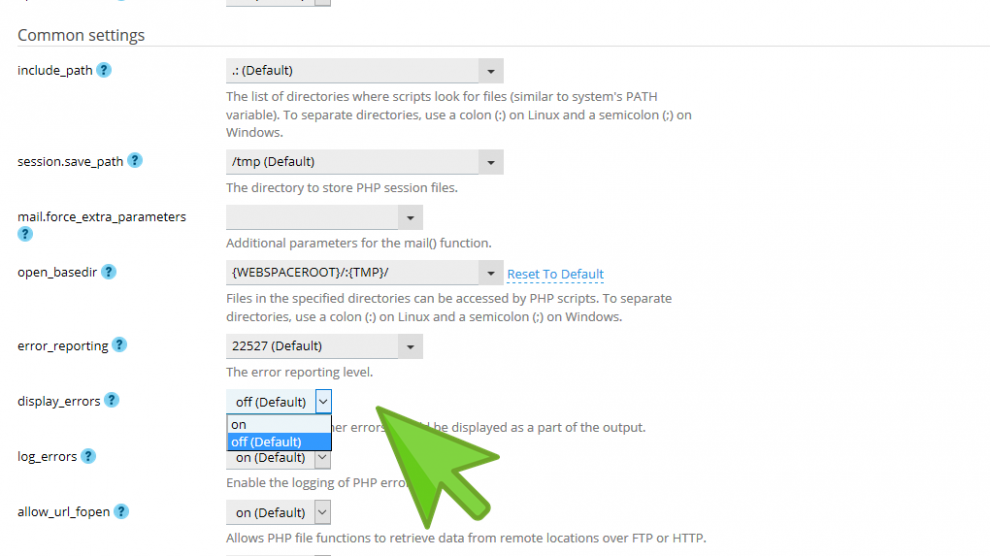

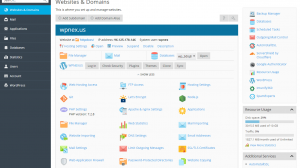

Add Comment