Anatomy Of An OnApp Cloud
The diagram above is a very simplified version of of our cloud architecture. Don't know what a hypervisor or a DAS array is? Read on.
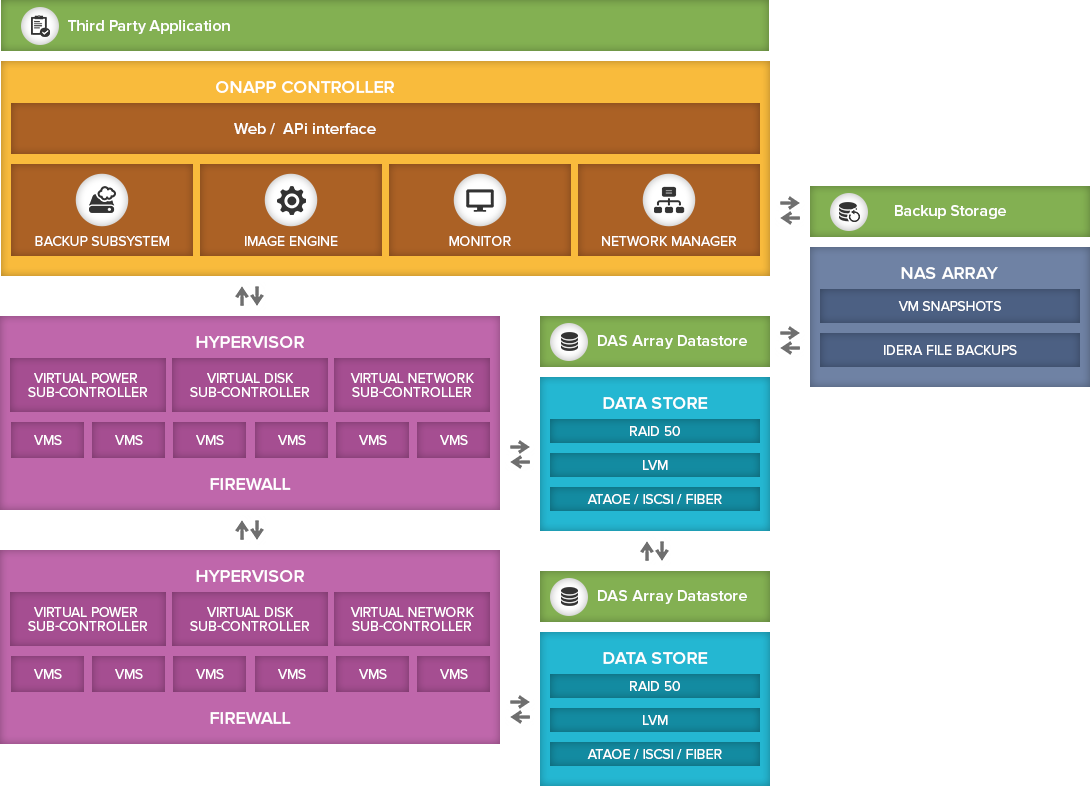

The diagram above is a very simplified version of of our cloud architecture. Don't know what a hypervisor or a DAS array is? Read on.

You can search Google for a definition of a hypervisor and be overwhelmed with a lot of technical jargon. Basically a hypervisor provides the virtualization in a cloud but no data is actually stored in a hypervisor. The hypervisor provides the CPU power and memory to power a cloud server and and are typically Dual Xeon E5 Hex-Core servers with Hyperthreading providing 24 usable CPU cores per Hypervisor.

OnApp is the leading cloud management software for web hosts. It works from a centralized server that monitors the hypervisors and datastores and self-heals any issues that it may find. The cloud will also operate as normal even if the control panel fails or taken down for maintenance. Cloud server snapshots can also be stored on this multi-terabyte RAID protected central server.

We employ two levels of backup. On the VM SnapShot Backup server, we backup an image of VMs which are used in case something goes wrong with a VM and the whole container needs to be restored.

All data is stored on lightning-fast DAS Storage arrays. A DAS is a huge array of drives collectively configured in RAID 10 arrays. The drives are all 600gb SSD 100% (Solid State Drives) and typically there are 20 in an array. With an incredible 40Gbps throughput into the network layer, the DAS can achieve speeds up to 1600MB/s Read and 1300MB/s Write out-performing any SAN/Cloud solution on the mass cloud market today. .

We backup all client data to a separate Storage cluster that runs Bacula Server Backup. Backups are CDP (Continuous Data Protection) which means sites are backed up multiple times per day instead of the standard weekly backup you find on most hosts. All hosting clients can manage their backups via their control panel.